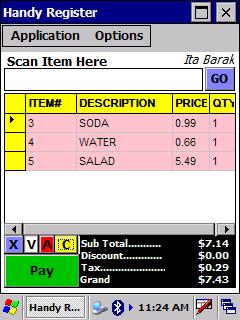Looking for portable credit card processing? Check outMerchantWare Mobile for BlackBerry and iPhone/iTouch!
All New Free Portable/Mobile Point of Sale (PPOS)
International Point of Sale is currently building it's own portable inventory/point of sale program. We know that all mobile professionals have specific needs. Some want to just ring up a sale, others want to swipe credit cards and track inventory. We are requesting input from all prospective customers.
Download your copy here : Handy Register
Please contact us for your Free Copy at 1-866-468-5767. Or send us an email at sales@internationalpointofsale.com.
Remember that you need to setup SQL Mobile first to run this application.
Operating System Required : Microsoft Windows CE 5.0
Bellow You can see the screenshots of the application being developed.
No need of Databse server.
No need of Internet connection if Payment type is cash only.
Main Screen
Updates subtotal, Tax amount and Grand Total as every item scanned.total with default Tax Rate.But you can manually change it before scanning your first item.
When you are done scanning all of your items you just have to click Pay button (Default for cash payment).
That takes you to the Payment screen.
Payment Screen
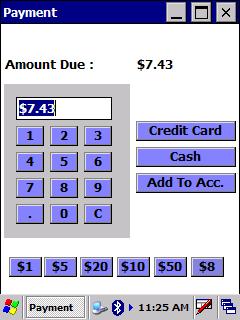
This page shows total amount you need to collect from the customer.
On this screen you can enter the amount customer gave and click Cash button if transaction is simply by cash.
This will display Print Receipt Screen.
This form automatically updates your inventory for Item Quantity sold, Item Quantity in stock.
Credit card button is to switch the payment type by credit card. (For this you need to have Internet connection).
Print Receipt Screen
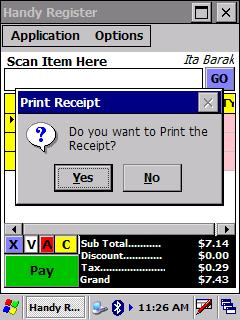
Add To Account Screen
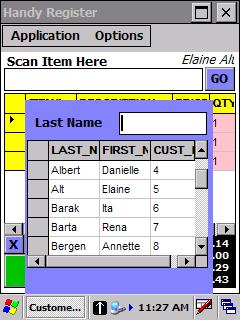
When you click Add To Account buttonthis screen gives all customer list So you can select one.
When you click the Enter button,the total Invoice balance will be added to the selected customer's pending balance.
Receipt
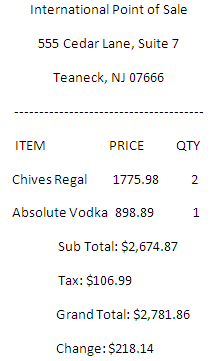
This is a sample view of How the receipt looks.
To print the receipt you need to have bluetooth printer configured with your portable device.
Credit Card Info Screen
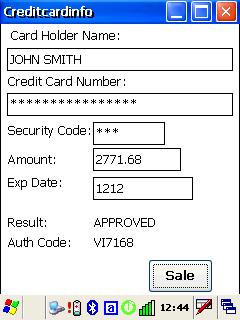
If you have selected Credit Card onPayment Screen then you will get Credit Card Info Screen.
This page prompts for the credit card processing information.
After entering all required information you can press the Sale button.
This will process customer's credit card and returns status of credit card (Approved/Not Approved) and also the Authorization code.
Signature Screen
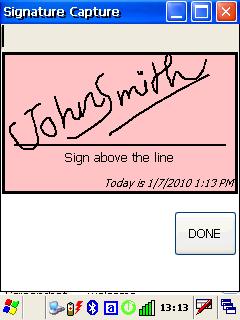
If Customer's credit card has successfully processed then this page prompts for customer signature.
When you press DONE button, it automatically saves the signatureand print the receipt.
Report Screen
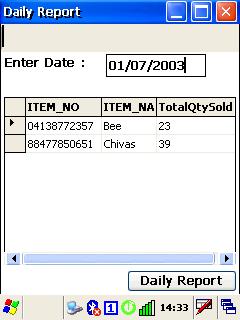
This screen shows the Daily report of the date you entered.
Detail shows Item name with the item Quantity sold on particular day.
Report can be customized as per the requirement.
Fill Inventory Screen
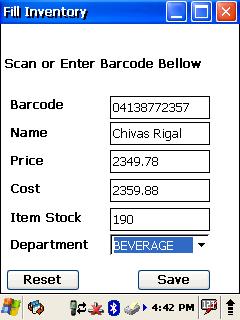
This screen allows you to fill your inventory menually.
Once you have filled with all the information you can press Save button.
Here you can manually enter your item number in the barcode field or you can scan your item.
What to consider before choosing a Portable Point of Sale (PPOS)
A portable point of sale system(PPOS) can be a great way to improve your business. A PPOS system will allow you to ring up sales from anywhere, inside your store or while on the road. When being used inside the store it can dramatically reduce the size of lines and ring up sales from all areas in your store. These feature can be very useful but it is very important that you choose the portable point of sale system that works best for your business. One of the most important things to think about before purchasing a ppos is whether or not you're current ppos system will work seamlessly with the ppos that you get. The time and effort needed to synchronizing a pos with your current point of sale system can dramatically reduce the benefits of having a handheld system.
One of the most important things to think about before purchasing a ppos is whether or not you're current ppos system will work seamlessly with the ppos that you get. The time and effort needed to synchronizing a pos with your current point of sale system can dramatically reduce the benefits of having a handheld system.Functionality is the most important feature a product can have. Every week there is a new handheld device with more graphical abilities, more colors per square inch on the screen, and more bells and whistles. But the most important application of the machine will be to ring up sales so make sure it can do this before investing in graphics capabilities.
Get a handheld that only needs one or two clicks to complete a sale. Anything that has a long complicated usage system will leave customers standing around. A handheld should work as seamlessly as a fixed station.
A handheld should have all the functionality of a fixed station. When you are using a handheld you should be able to see the invoice you are writing, print receipts with a portable printer, and allow all the information to synchronized into the main database without losing any information like sales figures and customer information.
Consider also having a barcode scanner on your PDA. A handheld register that can read barcodes can speed up your checkout and can also allow the device to be used to track inventory.
A good pos software goes a long way. Take an in depth look at Pocket Register andPocket Inventory a ppos software that can easily be integrated into Cash Register Express.